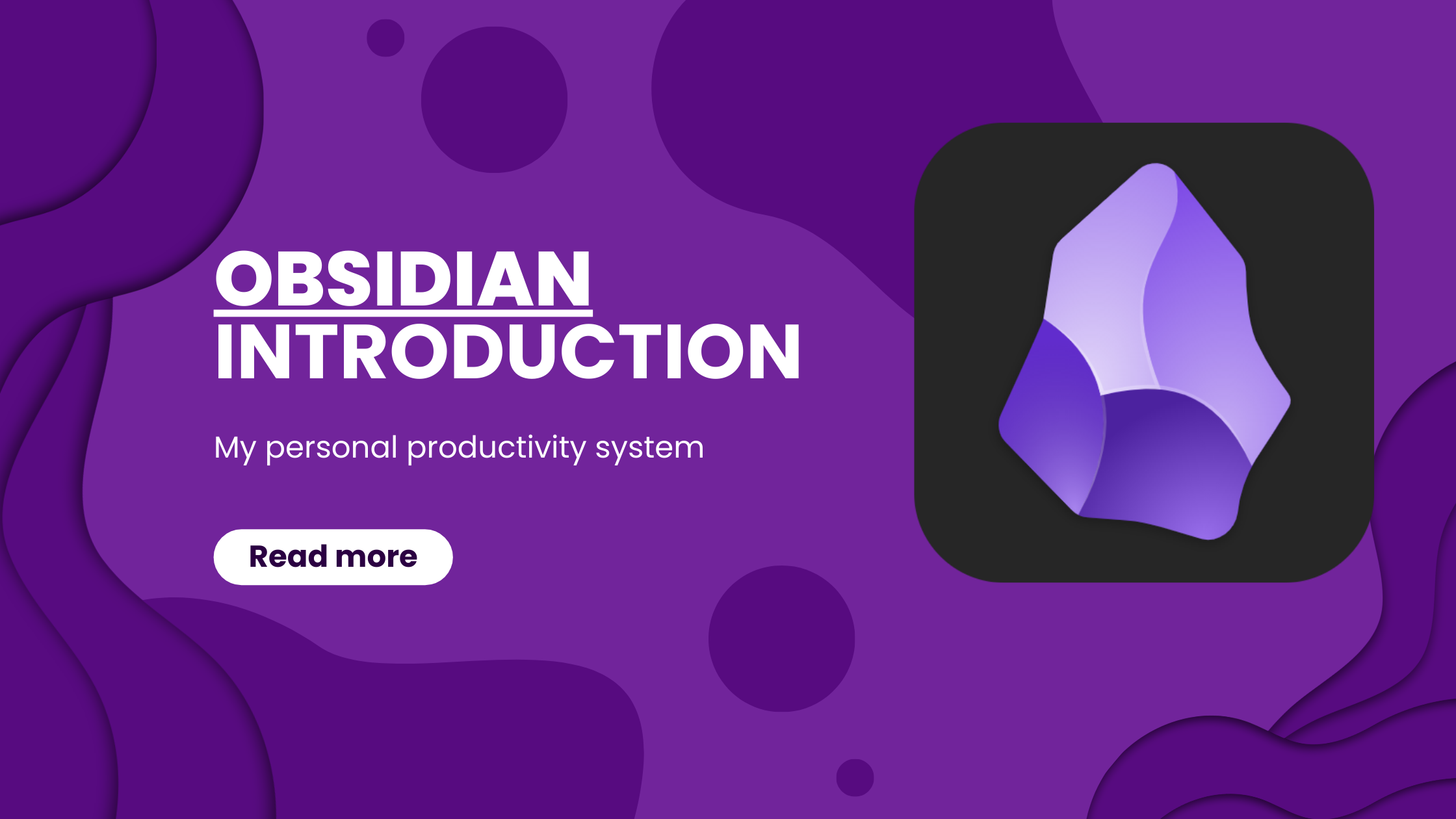🚀 My Personal Productivity System
For some time now, I’ve been using what’s now known as journaling. It’s always been a form of personal catharsis for me, where I document my emotions, concerns, and feelings. However, lately, it has evolved, thanks to tools like Obsidian, into what many might call a “second brain.” Even before, Obsidian was defined as such, a tool for your second brain. Though I’m not fond of the term, it’s a fact that it’s an extremely powerful tool. Over six articles, I’ll be covering the systems I’ve developed to make the most of Obsidian as a productivity and recording tool.
🪨 What is Obsidian?
According to its website:
Obsidian is the private and flexible writing app that adapts to the way you think.
Put simply, Obsidian is like a supercharged notepad, with many more possibilities. But in essence, it’s a notepad; it allows you to take notes in plain text.
But there’s much more to it. Personally, I’ve always been a fan of note-taking apps. When I was a teenager, I used OneNote, then I discovered Evernote and loved it; it was my preferred tool for many years. Until one day, I learned about a platform that allowed “linking” notes. At the time, I wasn’t aware of it, but it was a functionality I had always missed in my digital tools. Once a friend pointed it out to me when I mentioned this possibility in Obsidian:
Yes, I remember you used to take notes in school and point out that one thing referred to another; you had a lot of arrows in your notes.
That’s when I realized that it was a capability I had needed, but since I didn’t even know it was possible, I hadn’t missed it.
Anyway, let’s go back to the moment when I saw that YouTube video talking about a tool that allows writing notes but “linking” them to each other, in a very simple way with the notation [[]]. That tool was Roam Research. When I heard about it, I went to look for it and was tremendously disappointed when I saw that, at the time, it was barely in early access; you had to request access to it, and it involved a payment. If I remember correctly, at that time, I was studying at university, so I didn’t have a job to finance a super notepad. My hopes faded, but I became obsessed with the topic until one day, after much searching, I came across an application very similar to Roam Research. Above all, it had what I was looking for: the ability to link notes to each other, and it was free and not cloud-based, but rather a local program.
I downloaded it at that moment and started testing it. I quickly became enchanted; the tool is super powerful on its own, but Obsidian has the power of the community that has developed plugins that make it even more powerful.
🔗 Links
For me, one of the most important features of Obsidian is its ability to link notes. This interested me a lot because I believe it’s the most natural way the brain works, by relating one thing to another.
It works like this: imagine you’re learning to program, and you’ve just learned about Hash Tables. You saw that Hash Tables are like objects in Javascript and dictionaries in Python.
So, the note you write would look something like this:
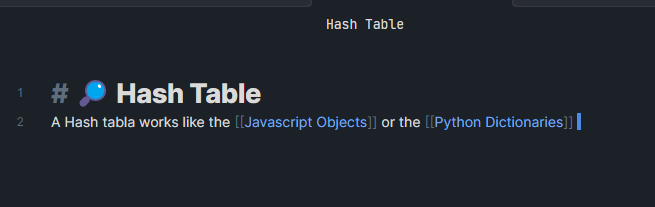
As you can see, Javascript Objects are enclosed in [[ ]], because it’s a link to another note, a note about objects in Javascript.
Then, with Obsidian, we can see the graph of note relationships; for the Hash Table, it would look like this:
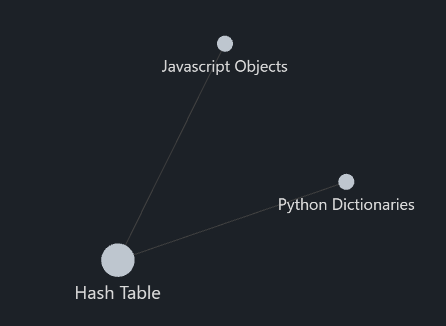
We see how this note is related to the 2 notes about objects and dictionaries, respectively. But not only that, if we increase the depth of the graph…
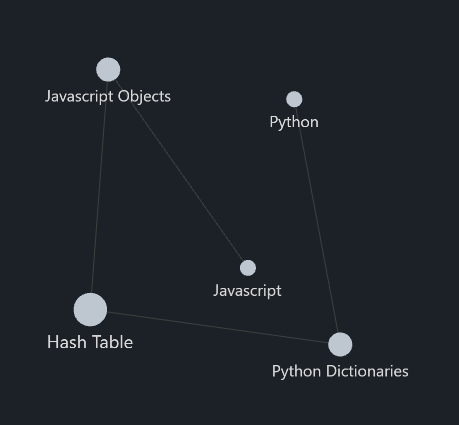
We’ll see that at a second level, it’s related to notes about Javascript and Python.
At first, it might seem like a lot of hype for a simple graph, but it’s much more. If you think about it, everything you have in Obsidian is now accessible in a “relational” way. Imagine that, like me, you do journaling, and one day a friend, let’s call him Arturo, recommends a movie to you. You casually note it in your journal, but two months later, you have time to watch the movie and don’t remember its name, but you remember that Arturo recommended it to you. In Obsidian, it would be as simple as going to Arturo’s note and seeing what links it has until you find the one for the movie. Now we’ve retrieved the information in a more natural way. Obviously, in this example, there are many things that can be greatly improved; with plugins, you could create boards of movies recommended to you or movies you have yet to watch, etc. Thousands of things can be created, but to keep the example simple, that’s what you would get just by installing Obsidian.
📑 Markdown
Another advantage, which for others may be a disadvantage, is that Obsidian isn’t like other text editors that give you alternatives to style the text; it’s based on a standard format called Markdown. It may sound complicated, but in the end, it’s just a way of writing that allows you to style the text. For example, to put text in italics, you enclose the text in *.
This is written like this: *This* This is written like this: **This**
There are many more things you can style using Markdown; you can add links, quotes, titles, etc.
In fact, this very article is written in Markdown.
It’s quite well-known, especially in the programming world, I think, so it was an advantage for me, as I already knew much of its syntax.
🏠🕵 Local and Private
Another advantage, which in my case doesn’t seem so important, but is worth mentioning, is that Obsidian works locally; in the end, all the notes you’re taking are text files on your computer, so you’re not “tied” to a third-party infrastructure, as may be the case with Notion or other types of tools. If you’re someone who cares a lot about privacy and knowing where your data and things “live,” this can be a strong point for you.
🫂 Community
Another advantage I love about Obsidian is that it has a great community. The tool itself comes with many default functionalities, but if you add all the capabilities that community plugins add, its power becomes practically infinite. For example, one of the plugins that has saved my life the most is Dataview. This plugin allows you to make SQL-like queries in your notes, allowing you to create tables, task lists, lists of files from your notes, using filters, sorting, grouping, etc.
🤔Conclusion
With its unique features, such as the ability to intuitively link notes and the flexibility of its Markdown syntax, Obsidian has seamlessly integrated into my daily workflow. I now not only record my thoughts and emotions but also build a network of connections between them, allowing me to visualize and better understand the interconnection of my ideas.
The strength of Obsidian lies not only in its intrinsic power but also in the vibrant community surrounding it. Plugins developed by this community further expand its capabilities, allowing me to customize my experience and tailor it to my specific needs.
In articles later on, I’ll share how I use the tool in my personal management.